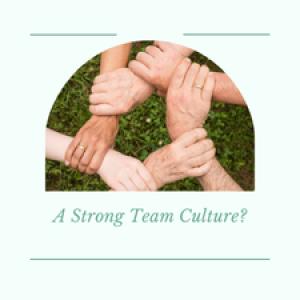- nripage
- 06 Jun 2024 12:55 PM
- Workplace Insights
In the modern workplace, collaboration tools are essential for maximizing productivity and facilitating seamless communication, especially as remote and hybrid work models become more prevalent. These tools help teams stay connected, manage projects efficiently, and foster a collaborative culture. Here are key strategies for leveraging workplace collaboration tools to enhance productivity and communication.
1. Selecting the Right Collaboration Tools
Identify Needs: Assess your organization’s specific needs to determine which tools will be most beneficial. Consider factors such as team size, project complexity, and the nature of communication required.
Integration Capabilities: Choose tools that integrate well with your existing systems and other software. Seamless integration reduces the need for switching between platforms and enhances workflow efficiency.
2. Popular Collaboration Tools and Their Features
Communication Platforms:
- Slack: Facilitates real-time messaging, file sharing, and integration with other tools. It allows the creation of channels for different teams and projects.
- Microsoft Teams: Combines chat, video meetings, file storage, and app integration in one platform. It’s particularly useful for organizations already using Microsoft 365.
Project Management Tools:
- Trello: Uses boards, lists, and cards to help teams organize tasks and projects visually. It’s intuitive and easy to use for task management.
- Asana: Provides project tracking, task assignments, timelines, and progress monitoring. It’s suitable for managing complex projects with multiple tasks and dependencies.
File Sharing and Collaboration:
- Google Workspace (formerly G Suite): Includes Google Drive for file storage, Google Docs, Sheets, and Slides for real-time document collaboration.
- Dropbox: Offers secure file sharing and storage with collaboration features such as shared folders and document comments.
Video Conferencing:
- Zoom: Popular for its ease of use and reliability in hosting virtual meetings, webinars, and video conferences.
- Cisco Webex: Provides video conferencing, online meetings, and screen sharing with robust security features.
3. Enhancing Productivity with Collaboration Tools
Task and Project Management:
- Clear Task Assignments: Use project management tools to assign tasks clearly, set deadlines, and track progress. This ensures accountability and helps teams stay on schedule.
- Visual Progress Tracking: Utilize features like Gantt charts and Kanban boards to visually track project milestones and task dependencies.
Real-Time Collaboration:
- Simultaneous Editing: Tools like Google Docs and Microsoft Word Online allow multiple users to edit documents simultaneously, improving efficiency and reducing turnaround times.
- Instant Feedback: Features like commenting and tagging enable team members to provide instant feedback and collaborate in real-time, enhancing the quality of work.
4. Facilitating Effective Communication
Regular Updates: Use communication tools to provide regular updates on project status, company news, and important announcements. Consistent communication keeps everyone informed and aligned.
Virtual Meetings: Schedule regular virtual meetings to maintain personal connections, discuss project progress, and address any issues. Use video conferencing tools for face-to-face interactions, which can enhance team cohesion.
Asynchronous Communication: Leverage asynchronous communication features, such as message boards and threaded discussions, to accommodate different time zones and work schedules. This ensures that communication continues smoothly even when team members are not online simultaneously.
5. Promoting a Collaborative Culture
Encourage Participation: Foster an environment where all team members feel encouraged to share ideas, provide feedback, and participate in discussions. Collaboration tools should be used to give everyone a voice.
Recognition and Rewards: Use collaboration platforms to recognize and reward employees’ contributions. Publicly acknowledging achievements in team channels or meetings can boost morale and encourage continued collaboration.
Training and Support: Provide training on how to effectively use collaboration tools. Ensure that all team members are comfortable with the technology and understand how to leverage it to enhance their productivity and communication.
6. Ensuring Security and Compliance
Data Security: Choose collaboration tools that offer robust security features, including data encryption, access controls, and secure file sharing. Protecting sensitive information is critical in maintaining trust and compliance.
Compliance: Ensure that the tools you select comply with relevant industry standards and regulations, such as GDPR, HIPAA, or other data protection laws. Regular audits and compliance checks help mitigate risks.
7. Measuring Effectiveness and Continuous Improvement
Regular Feedback: Gather feedback from employees on the effectiveness of the collaboration tools. Understand what is working well and what needs improvement.
Performance Metrics: Track key performance metrics, such as project completion rates, communication response times, and overall productivity. Use these insights to make informed decisions about tool usage and process improvements.
Conclusion
Workplace collaboration tools are essential for maximizing productivity and communication, especially in distributed and hybrid work environments. By selecting the right tools, fostering a collaborative culture, ensuring security, and continuously measuring effectiveness, organizations can enhance their operational efficiency and achieve better outcomes. Investing in the right technology and training employees to use it effectively can lead to a more engaged, productive, and connected workforce.